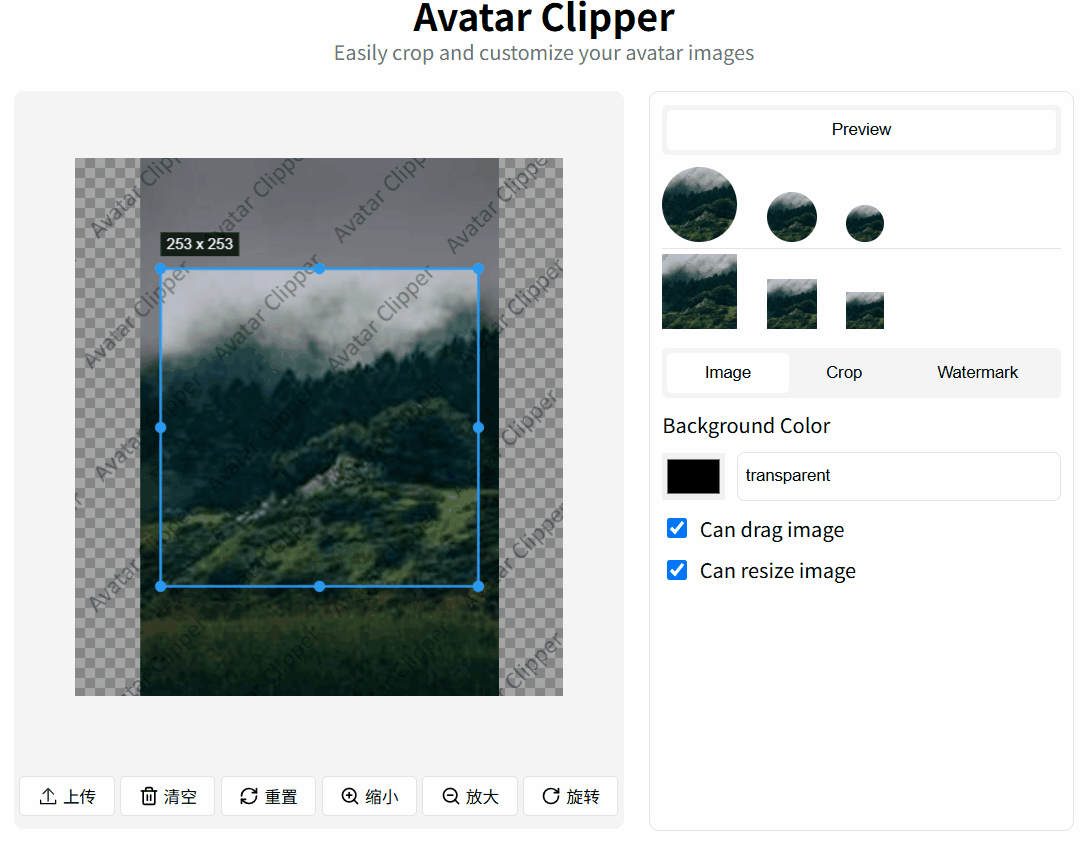事件中心
事件一览表
| 事件名 | 说明 | 返回值 |
|---|---|---|
| afterInit | 容器初始化完成 | 初始化完成时的裁剪结果 |
| imageLoaded | 设置图片加载完成 | 图片属性 |
| imageError | 图片设置失败回调 | 失败原因 |
| imageUpdate | 图片更新回调 | 图片属性 |
| preview | 实时预览 | 预览结果(string) |
afterInit
- 描述
Avatar Clipper 初始化完成后执行,可用于获取第一次截图结果,以初始化图片地址。
- 用法
ts
clipper.event.on("afterInit", (result: string) => {});- 示例
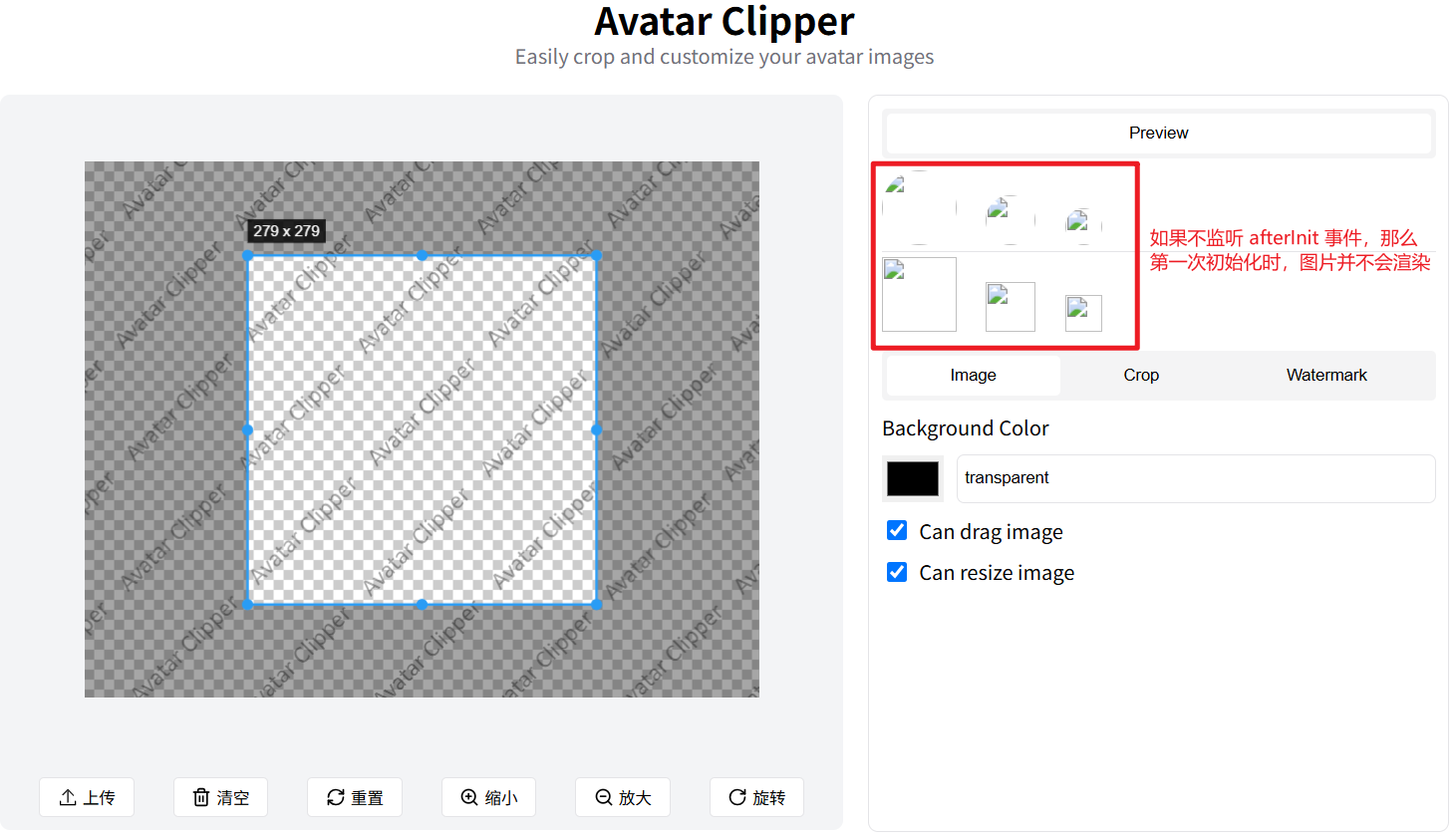
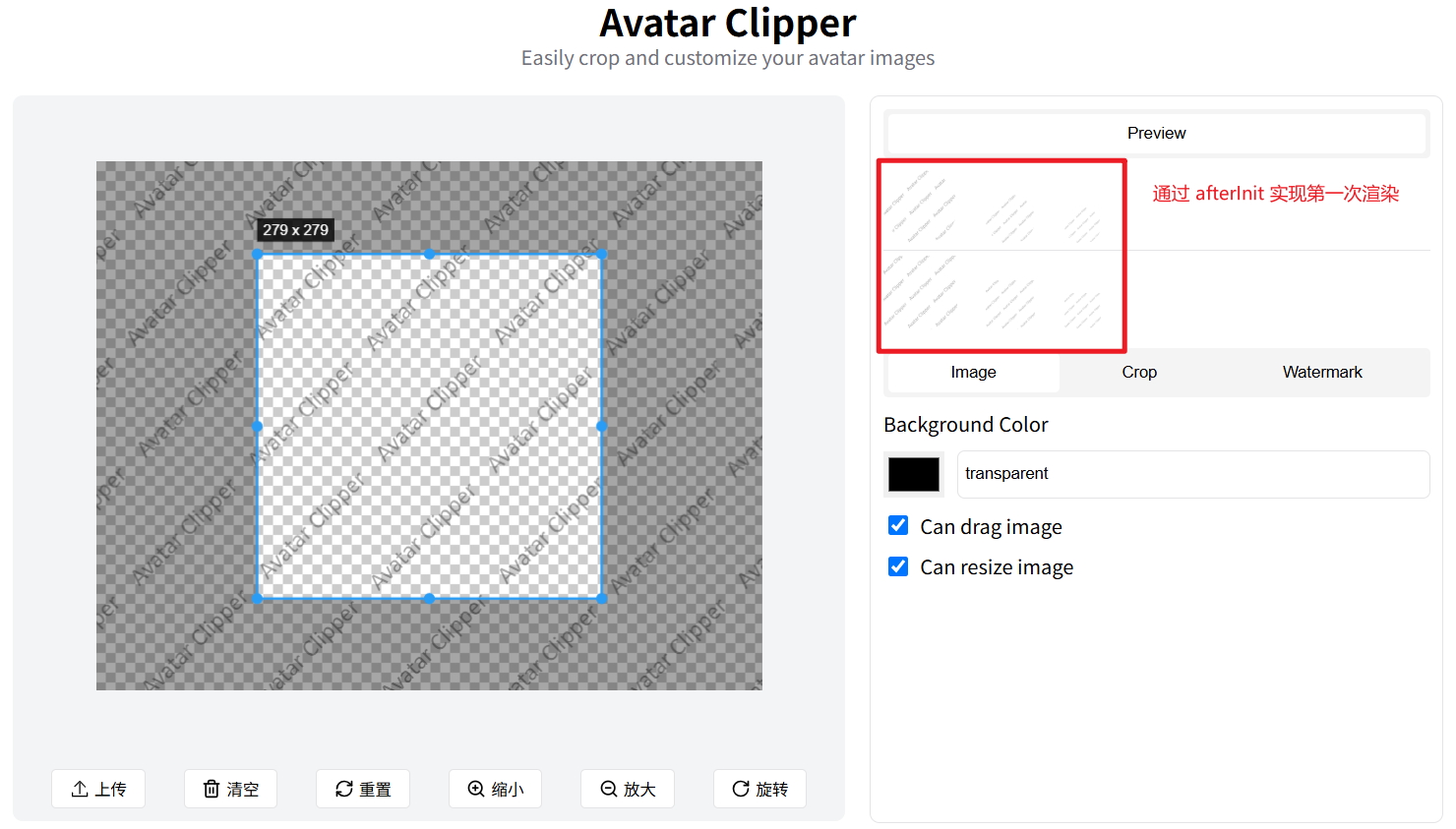
imageLoaded
- 描述
图片加载完成,可获取图片初始数据。
提示
图片加载完成后,图片数据已初始化完成,此时可进行图片操作,使用场景如下:
1️⃣ 获取图片初始化后的缩放比例,以实现 command 丝滑缩放效果;
2️⃣ 获取图片初始化后的图片位置,以实现 command 丝滑移动效果;
温馨提示
imageLoaded 当且仅当图片加载完成后执行,为了实时获取更新的图片信息,建议使用 imageUpdate 事件代替。 每一次 imageLoaded 事件被触发,也会同步触发 imageUpdate 事件。
✅️ 用法示例:
ts
/**
* 定义图片的基础属性,用于后期变换使用
*/
const imageAttrs = { scaleX: 1, scaleY: 1, rotation: 0 };
// 监听 imageLoaded 事件,初始化图片参数
clipper.event.on("imageLoaded", (attrs) => {
imageAttrs.scaleX = attrs.scaleX!;
imageAttrs.scaleY = attrs.scaleY!;
imageAttrs.rotation = attrs.rotation!;
});
// ⚠️ 请注意:如果使用 imageLoaded 事件,则手动缩放图片时,imageAttrs的缩放比例不会变化,需要自行维护。
// 建议使用 imageUpdate 事件
clipper.event.on("imageUpdate", (attrs) => {
imageAttrs.scaleX = attrs.scaleX!;
imageAttrs.scaleY = attrs.scaleY!;
imageAttrs.rotation = attrs.rotation!;
});
/** 缩小图片 **/
function reduce() {
clipper.command.updateImageAttrs({ scaleX: imageAttrs.scaleX - scaleStep, scaleY: imageAttrs.scaleY - scaleStep });
}
/** 放大图片 **/
function enlarge() {
clipper.command.updateImageAttrs({ scaleX: imageAttrs.scaleX + scaleStep, scaleY: imageAttrs.scaleY + scaleStep });
}- 用法
ts
clipper.event.on("imageLoaded", (imageAttrs: ImageAttrs) => {});返回值
示例

imageError
- 描述
图片加载异常
- 用法
ts
clipper.event.on("imageError", (error: string | Event) => {});- 返回值
string | Event- 示例
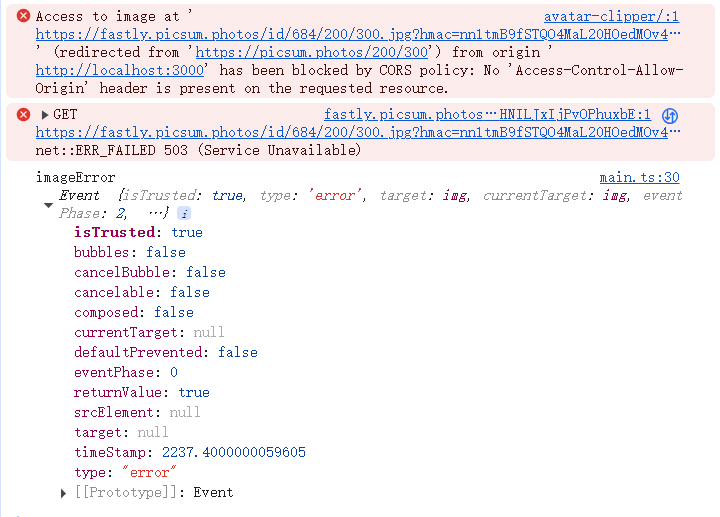
imageUpdate
- 描述
图片更新事件(拖拽|缩放|旋转|设置图片源|...)
- 用法
ts
clipper.event.on("imageUpdate", (imageAttrs: ImageAttrs) => {});返回值
示例
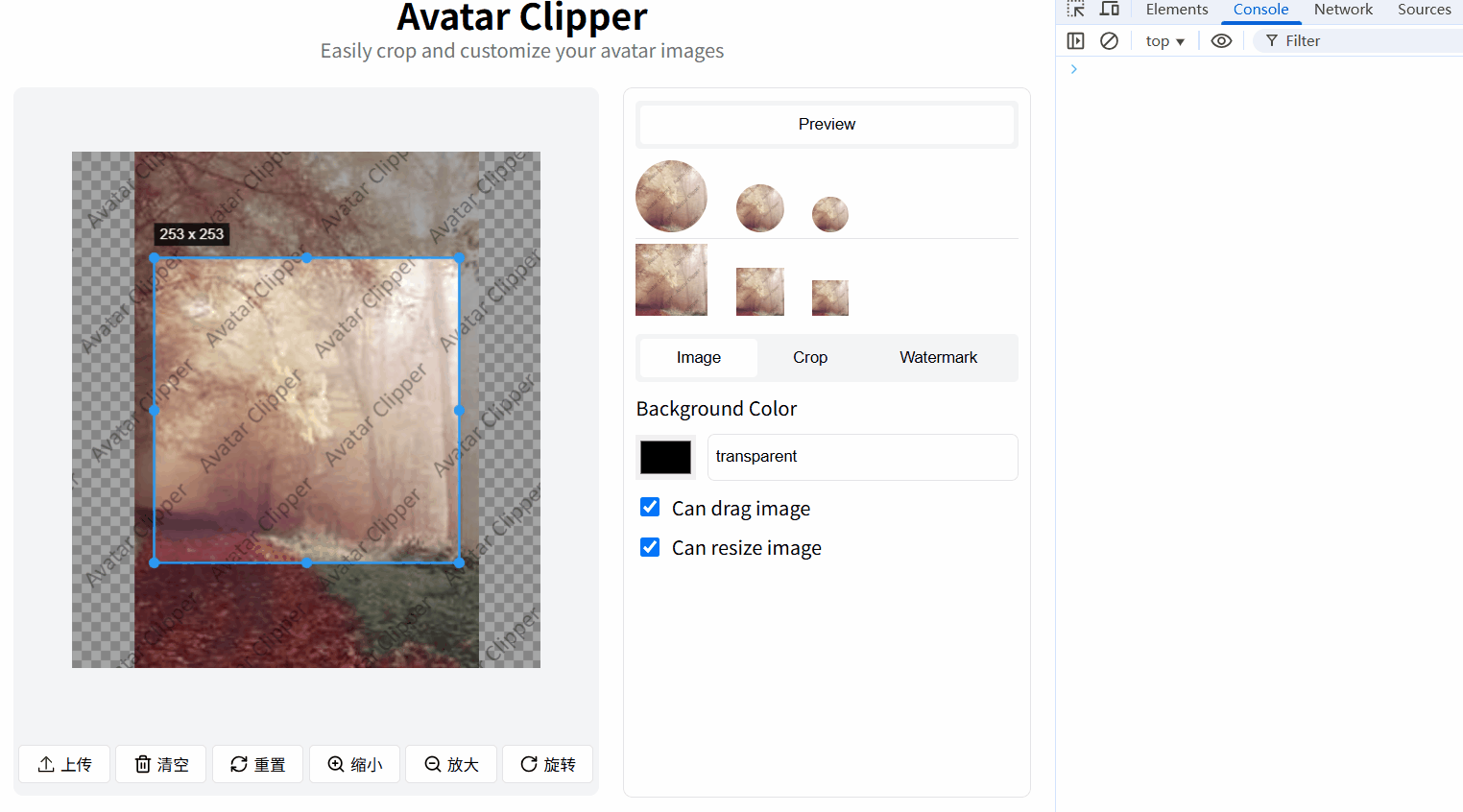
preview
- 描述
获取实时预览图片信息
- 用法
ts
clipper.event.on("preview", (result: string) => {});- 示例